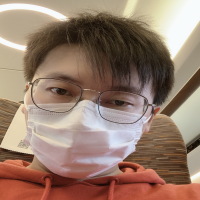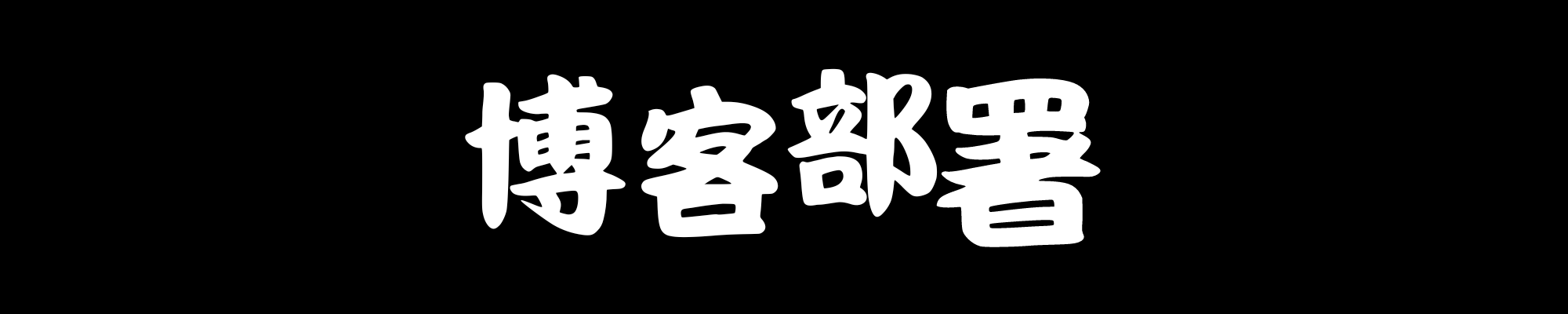此内容根据文章生成,并经过人工审核,仅用于文章内容的解释与总结
Hive将表划分为分区(partition)表和分桶(bucket)表。 分区表在加载数据的时候可以指定加载某一部分数据,并不是全量的数据,可以让数据的部分查询变得更快。分桶表通常是在原始数据中加入一些额外的结构,这些结构可以用于高效的查询,例如,基于ID的分桶可以使得用户的查询非常的块。
Hive分区表
Hive分区表的概念?
Hive分区是将数据表的某一个字段或多个字段进行统一归类,而后存储在在hdfs上的不同文件夹中。当查询过程中指定了分区条件时,只将该分区对应的目录作为Input,从而减少MapReduce的输入数据,提高查询效率,这也是数仓优化的一个列,也就是分区裁剪。分区表又分为静态分区表和动态分区表两种。这也是数仓性能优化的一个常用点,也就是分区裁剪。分区表又分为静态分区表和动态分区表两种。
分区表物理存储结构
分区表表在hdfs上作为一个文件夹存在,添加分区之后就可以在hdfs文件系统当中看到表下面多了一个文件夹
1
2
3
4
5
6
7
8
9
| 0: jdbc:hive2://node03:10000> dfs -ls /user/hive/warehouse/myhive1.db/score;
+----------------------------------------------------+--+
| DFS Output |
+----------------------------------------------------+--+
| Found 4 items |
| drwxr-xr-x - hadoop supergroup 0 2020-06-07 15:57 /user/hive/warehouse/myhive1.db/score/month=201803 |
| drwxr-xr-x - hadoop supergroup 0 2020-06-07 15:57 /user/hive/warehouse/myhive1.db/score/month=201804 |
| drwxr-xr-x - hadoop supergroup 0 2020-06-07 15:57 /user/hive/warehouse/myhive1.db/score/month=201805 |
| drwxr-xr-x - hadoop supergroup 0 2020-06-07 15:53 /user/hive/warehouse/myhive1.db/score/month=201806 |
|
分区表使用场景
实际工作中分区表常常被运用于按照某一维度进行统计分析的场景下,数据被按照某一个日期、年月日等等,将一个大的文件切分成一个个小文件,分而治之,这样处理起来性能就会有显著提升。
静态分区表是什么?
静态分区表:所谓的静态分区表指的就是,我们在创建表的时候,就已经给该表中的数据定义好了数据类型,在进行加载数据的时候,我们已经知道该数据属于什么类型,并且直接加载到该分区内就可以了。
静态分区表案例
1
2
3
4
5
6
7
8
9
10
11
12
13
14
15
16
17
18
19
20
21
22
23
24
25
26
27
28
29
30
31
32
33
|
hive (myhive)> create table score(s_id string, c_id string, s_score int) partitioned by (month string) row format delimited fields terminated by '\t';
hive (myhive)> create table score2 (s_id string,c_id string, s_score int) partitioned by (year string, month string, day string) row format delimited fields terminated by '\t';
hive (myhive)>load data local inpath '/kkb/install/hivedatas/score.csv' into table score partition (month='201806');
hive (myhive)>load data local inpath '/kkb/install/hivedatas/score.csv' into table score partition (month='201806');
hive (myhive)> load data local inpath '/kkb/install/hivedatas/score.csv' into table score2 partition(year='2018', month='06', day='01');
show partitions score;
+
| partition |
+
| month=201803 |
| month=201804 |
| month=201805 |
| month=201806 |
+
alter table score add partition(month='201805');
alter table score add partition(month='201804') partition(month = '201803');
alter table score drop partition(month = '201806');
|
特殊说明:同内部表和外部表一致,如果该分区表为外部表,则分区对应的HDFS目录数据不会被删除。
分区表练习一
需求描述
- 现在有一个文件score.csv文件,里面有三个字段,分别是s_id string, c_id string, s_score int
- 字段都是使用 \t进行分割
- 存放在集群的这个目录下/scoredatas/day=20180607,这个文件每天都会生成,存放到对应的日期文件夹下面去
- 文件别人也需要公用,不能移动
- 请创建hive对应的表,并将数据加载到表中,进行数据统计分析,且删除表之后,数据不能删除
1
2
3
4
5
6
7
8
9
10
|
cd /opt/module/hive-1.1.0-cdh5.14.2/data/test
hdfs dfs -mkdir -p /scoredatas/day=20180607
hdfs dfs -put score.csv /scoredatas/day=20180607/
create external table score4(s_id string, c_id string, s_score int) partitioned by (day string) row format delimited fields terminated by '\t' location '/scoredatas';
msck repair table score4;
|
动态分区表是什么?
动态分区表:所谓的动态分区表,其实建表方式跟静态分区表没有区别,最主要的区别是在载入数据的时候,静态分区表我们载入数据之前必须保证该分区存在,并且我么已经明确知道载入的数据的类型,知道要将数据加载到那个分区当中去,而动态分区表,在载入的时候,我们事先并不知道该条数据属于哪一类,而是需要hive自己去判断该数据属于哪一类,并将该条数据加载到对应的目录中去。建表语句跟静态分区表的建表语句相同,这里不再赘述,主要来看看数据的加载:
对于动态分区表数据的加载,我们需要先开启hive的非严格模式,并且通过insert的方式进行加载数据
动态态分区表案例(如何实现动态分区)
这里针对hive动态分区的实现进行说明,实例内容是在一个普通表里面存在订单时间的字段,将普通数据表的数据按照订单时间作为分区字段,动态分区到分区表中。
1
2
3
4
5
6
7
8
9
10
11
12
13
14
15
16
17
18
19
20
21
22
23
24
25
26
27
28
29
30
31
32
33
34
35
36
37
38
39
40
41
42
43
44
45
46
47
48
49
50
|
create table t_order(
order_number string,
order_price double,
order_time string
)row format delimited fields terminated by '\t';
create table order_dynamic_partition(
order_number string,
order_price double
)partitioned BY(order_time string)
row format delimited fields terminated by '\t';
cd /opt/module/hive-1.1.0-cdh5.14.2/data/test
vim order_partition.txt
10001 100 2019-03-02
10002 200 2019-03-02
10003 300 2019-03-02
10004 400 2019-03-03
10005 500 2019-03-03
10006 600 2019-03-03
10007 700 2019-03-04
10008 800 2019-03-04
10009 900 2019-03-04
load data local inpath '/opt/module/hive-1.1.0-cdh5.14.2/data/test/order_partition.txt' overwrite into table t_order;
hive> set hive.exec.dynamic.partition=true;
hive> set hive.exec.dynamic.partition.mode=nonstrict;
hive> insert into table order_dynamic_partition partition(order_time) select order_number, order_price, order_time from t_order;
show partitions order_dynamic_partition;
+
| partition |
+
| order_time=2019-03-02 |
| order_time=2019-03-03 |
| order_time=2019-03-04 |
+
|
开启开启动态分区的条件和注意事项:
1、必须先开启动态分区模式为非严格模式
2、在指定分区的时候,并没有指定具体分区的值,而只是指定的分区的字段
3、partition中的字段其实是作为插入目标表中的一个字段,所以在从另外一张表select的时候必须查询字段中包含索要分区的这个字段。
Hive分桶表
Hive分桶表概念?
Hive分桶是相对分区进行更细粒度的划分。是将整个数据内容按照某列取hash值,对桶的个数取模的方式决定该条记录存放在哪个桶当中;具有相同hash值的数据进入到同一个文件中。 如要安装name属性分为3个桶,就是对name属性值的hash值对3取摸,按照取模结果对数据分桶。如取模结果为0的数据记录存放到一个文件,取模为1的数据存放到一个文件,取模为2的数据存放到一个文件。
创建分桶表
在创建分桶表之前要执以下的命令,开启对分桶表的支持以及reduce个数
1
2
3
4
| set hive.enforce.bucketing=true;
# 设置与桶相同的reduce个数(默认只有一个reduce)
set mapreduce.job.reduces=4;
|
创建分桶表
1
2
3
4
| create table myhive1.user_buckets_demo(id int, name string)
clustered by(id)
into 4 buckets
row format delimited fields terminated by '\t';
|
如何向分桶表中导入数据
向分桶表中导入数据,不可以直接加载,需要先导入普通表,再导入分桶表中,这种和动态分区类似。
1
2
3
4
5
6
7
8
9
10
11
12
13
14
15
16
17
18
19
20
21
22
23
24
25
26
27
28
29
30
31
32
33
34
35
36
37
38
39
40
41
42
| # 创建普通表
create table user_demo(id int, name string)
row format delimited fields terminated by '\t';
# 准备数据文件 buckets.txt
cd /opt/module/hive-1.1.0-cdh5.14.2/data/test
vim user_bucket.txt
1 anzhulababy1
2 anzhulababy2
3 anzhulababy3
4 anzhulababy4
5 anzhulababy5
6 anzhulababy6
7 anzhulababy7
8 anzhulababy8
9 anzhulababy9
10 anzhulababy10
# 向普通标中导入数据
load data local inpath '/opt/module/hive-1.1.0-cdh5.14.2/data/test/user_bucket.txt' overwrite into table user_demo;
# 查看数据
select * from user_demo;
+
| user_demo.id | user_demo.name |
+
| 1 | anzhulababy1 |
| 2 | anzhulababy2 |
| 3 | anzhulababy3 |
| 4 | anzhulababy4 |
| 5 | anzhulababy5 |
| 6 | anzhulababy6 |
| 7 | anzhulababy7 |
| 8 | anzhulababy8 |
| 9 | anzhulababy9 |
| 10 | anzhulababy10 |
+
# 加载数据到桶表user_buckets_demo中
insert into table user_buckets_demo select * from user_demo;
|
分桶表物理存储结构
分桶表表在hdfs上作为一个文件存在。
1
2
3
4
5
6
7
8
9
10
| 0: jdbc:hive2://node03:10000> dfs -ls /user/hive/warehouse/myhive1.db/user_buckets_demo;
+----------------------------------------------------+--+
| DFS Output |
+----------------------------------------------------+--+
| Found 4 items |
| -rwxr-xr-x 3 hadoop supergroup 30 2020-06-08 13:30 /user/hive/warehouse/myhive1.db/user_buckets_demo/000000_0 |
| -rwxr-xr-x 3 hadoop supergroup 45 2020-06-08 13:30 /user/hive/warehouse/myhive1.db/user_buckets_demo/000001_0 |
| -rwxr-xr-x 3 hadoop supergroup 47 2020-06-08 13:30 /user/hive/warehouse/myhive1.db/user_buckets_demo/000002_0 |
| -rwxr-xr-x 3 hadoop supergroup 30 2020-06-08 13:30 /user/hive/warehouse/myhive1.db/user_buckets_demo/000003_0 |
+----------------------------------------------------+--+
|
分桶表使用场景
- 取样sampling更高效。没有分桶的话需要扫描整个数据集。
- 提升某些查询操作效率,例如map side join
如何抽样查询桶表的数据
tablesample抽样语句语法:tablesample(bucket x out of y)
- x表示从第几个桶开始取数据
- y与进行采样的桶数的个数、每个采样桶的采样比例有关
1
2
3
4
| select * from user_buckets_demo tablesample(bucket 1 out of 2);
-- 需要采样的总桶数=4/2=2个
-- 先从第1个桶中取出数据
-- 1+2=3,再从第3个桶中取出数据
|
分区表可以与分桶表可以一起使用吗?
分区表与分桶表是可以一起使用的。。。